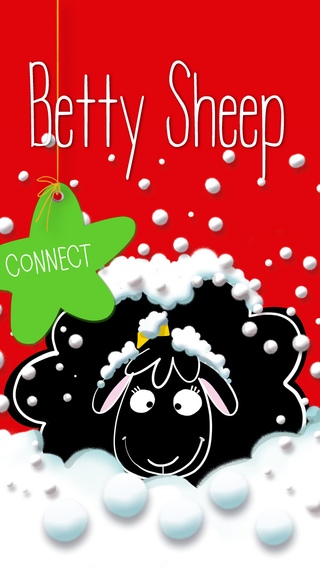Betty Sheep Xmas Connect 1.1
Continue to app
Free Version
Publisher Description
Betty the Black Sheep Snow Surprise Connect In the Christmas tale of Betty the Black Sheep, our friend sees the snow for the first time ever and meets a lot of new animals. Help Betty to find out which animal is hiding under the snow. Educational goals Bringing English closer to the daily lives of our little ones with expressions and vocabulary adapted to their age. For example: Whose nose is this? Good, it s Rudolph s nose or Whose tail is this? Well done, it s the rabbit s tail . About Kids&Us Kids&Us is a new language school concept for kids from 1 year old, based on a differentiated and innovative methodology. Kids&Us methodology is based on the natural language acquisition process. Kids&Us english for little people introduces children to the learning of a new language through a continuous exposure and stories with charismatic characters who will take the little ones to the world of learning languages. We treat our students as potential native speakers.
Requires iOS 6.1 or later. Compatible with iPhone, iPad, and iPod touch.
About Betty Sheep Xmas Connect
Betty Sheep Xmas Connect is a free app for iOS published in the Kids list of apps, part of Education.
The company that develops Betty Sheep Xmas Connect is Kids&Us English S.L.. The latest version released by its developer is 1.1.
To install Betty Sheep Xmas Connect on your iOS device, just click the green Continue To App button above to start the installation process. The app is listed on our website since 2015-01-14 and was downloaded 2 times. We have already checked if the download link is safe, however for your own protection we recommend that you scan the downloaded app with your antivirus. Your antivirus may detect the Betty Sheep Xmas Connect as malware if the download link is broken.
How to install Betty Sheep Xmas Connect on your iOS device:
- Click on the Continue To App button on our website. This will redirect you to the App Store.
- Once the Betty Sheep Xmas Connect is shown in the iTunes listing of your iOS device, you can start its download and installation. Tap on the GET button to the right of the app to start downloading it.
- If you are not logged-in the iOS appstore app, you'll be prompted for your your Apple ID and/or password.
- After Betty Sheep Xmas Connect is downloaded, you'll see an INSTALL button to the right. Tap on it to start the actual installation of the iOS app.
- Once installation is finished you can tap on the OPEN button to start it. Its icon will also be added to your device home screen.